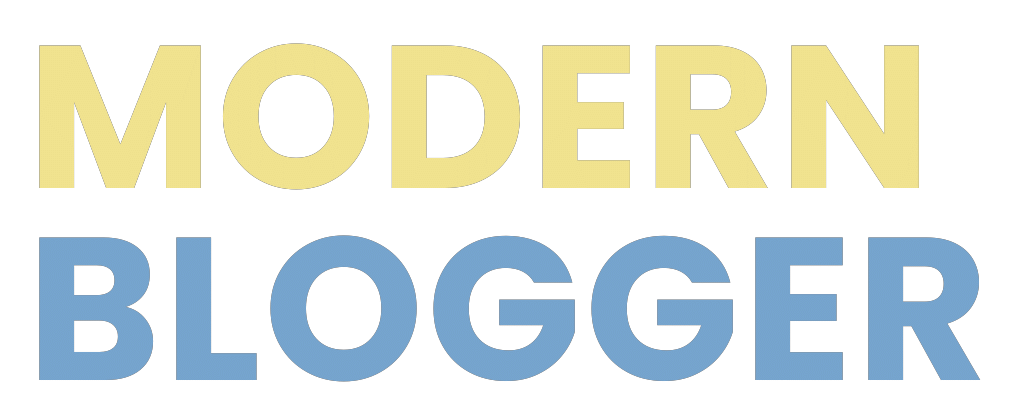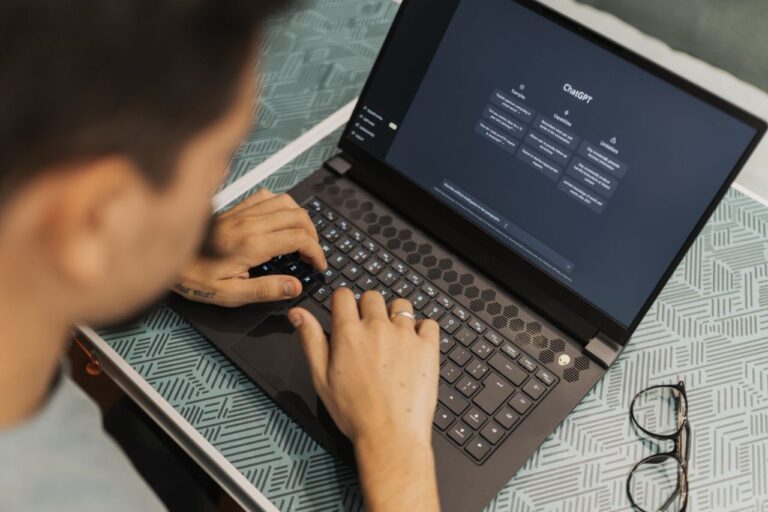Best Free Productivity Apps For Business Owners and Virtual Assistants
Regardless of whether you are a student, business owner, or an employee, the aspect of utilizing proper tools when working on projects and tasks significantly matters.
In today’s fast-paced and tech-driven world, you can find a plethora of software and productivity apps that can help you work smarter, not harder, without spending a dime! As someone who worked in digital marketing for years, I have consolidated the best apps that are designed to boost your efficiency, simplify your tasks, and help you stay organized, all for free.
Top Note-Taking Applications
Notion
Notion is a powerhouse for organizing your thoughts, projects, and collaborations all in one place. The free version is perfect for both individuals and small teams, offering unlimited pages and blocks.
I’ve been using Notion to organize my personal whereabouts. I have boards for budgeting, blog schedules, to-do lists, my dream board, and even digital journals. What’s great is that you can copy pre-made templates. The free version feels like you’re using premium! So Notion will always be on top of my list.
OneNote
Microsoft OneNote continues to be a favorite for students and professionals alike because almost all computer have this programmed for free. Going back to the basics, with OneNote it’s easy to organize notes into notebooks, sections, and pages, keeping your information neat and accessible without the need for an internet connection.
Task Management Solutions
Asana
Asana is a fantastic tool for task and project management. Its free version provides enough features to keep small teams organized, with the ability to set priorities, and deadlines, and even integrate with other apps. Asana’s user-friendly interface makes collaboration seamless, ensuring everyone stays on track.
ClickUp
ClickUp’s free version is packed with features like unlimited tasks and real-time collaboration, making it a go-to for task management. With multiple views, such as lists, boards, and calendars, it adapts to your workflow seamlessly.
However, the automation and storage are quite limited. One disadvantage of Clickup is that the interface is quite complicated. Often, businesses who utilize this platform hire an expert.
Trello
While there are many competitive project management tools, using Trello is like having a board with many columns where you just drag tasks, making it easy for anyone to manage projects. Because of its particular focus on the design of the organization of tasks, it has become a popular tool in the productivity niche, most notably among those who learn spatially. It’s simple and clean.
Time Management Tools to Help Focus
Forest
Forest gamifies focus by encouraging users to stay off their phones and grow virtual trees as they work. But if you are an environmentalist like me, I’m happy to let you know that Forest actually plants real trees! You can set your timer and it will restrict you from accessing other apps for focus. The app is a fun, innovative way to boost productivity. It’s free in Android, but you need to pay a little one time for IOS users. Don’t worry it’s really just around a dollar or two, and proceeds will go to the environmental cause.
Pomodor
Pomodor is a simple, user-friendly app that uses the Pomodoro Technique, a time management method designed to enhance focus and productivity. The technique breaks work into intervals, typically 25 minutes long, called “Pomodoros,” followed by a short break. After completing four Pomodoros, you take a longer break, helping to prevent burnout and maintain mental clarity. The interface is pretty simple and straightforward and from my experience, the Pomodoro technique actually works! You just have to start the timer and stick to the routine.
Platforms for Collaboration
Slack
The free version of Slack has basic collaboration tools, which are very helpful for team cooperation. My previous organization used this platform for conversations in channels (like group chats) where one functionality I loved was the integrated file sharing. Slack could also be automated so you receive message notifications.
Discord
Though developed as a communication platform for gamers, Discord has become one of the best free apps for productivity. Generally, it works the same as Slack. People engage in creating communities and supporting teamwork. Due to its voice channels and screen sharing, it is appropriate for use in remote teams.
Automation Tools
IFTTT
IFTTT (If This Then That) is a unique one out of the Best free apps for productivity in 2025 because it allows users to build links between two applications so that some functions happen automatically. Although automation building requires some IT knowledge and skills, you can always learn the basics on YouTube. The free tier contains basic automation options that at least cut the amount of manual work by several hours.
Zapier
Zapier offers a free plan, and although it has many limitations, it offers enough automation per month so that customers get to know the benefits of the tool. With Zapier you can connect an app to another. For example, if you want WordPress store purchases to send emails with a separate email management software, with Zapier it’s possible!
There are still a bunch of applications or software that are introduced every now and then. In fact, the development is so fast and aggressive that sometimes I just don’t know which to use. With the rise of Artificial Intelligence, we can expect more developments. But always remind yourself to only use what is needed. Hopefully, this blog helped you find the best tools to boost your productivity!